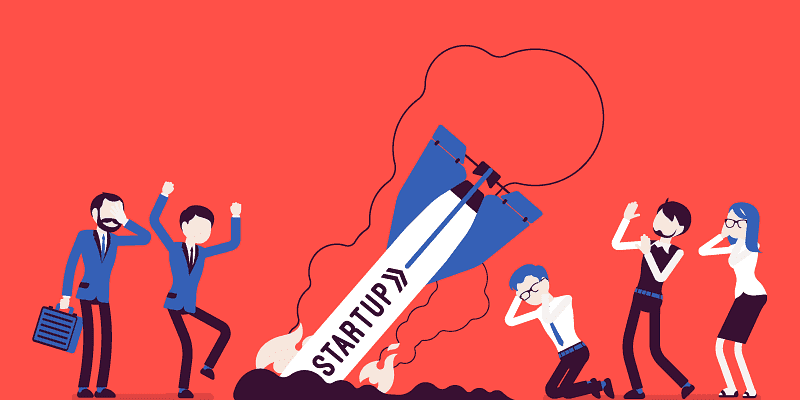Gaining More Exposure on Google Play – 5 Factors You Need to Know
Article onBusinessTechnologyWondering how gaining more exposure for your app on Google Play works? We give you 5 things every app builder should know to ensure success!
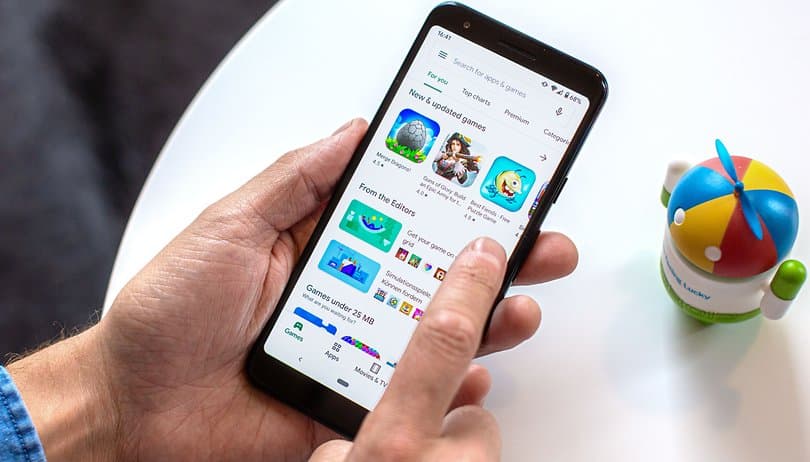
Gaining as much exposure on Google Play is crucial to the success of your Android app. Google Play is the app store in which your Android app, once published, will be found by the millions of Android users all over the world. When you publish your Android app to the Google Play store, you’ve entered an extremely competitive market. No matter how fantastic your app is, how helpful its features are, or even how slick the user experience is, if only a handful of users know about it, the app will not gain the success that you are hoping for. Being discovered in amongst the myriad of apps in the Play Store is absolutely critical to being successful in the world of Android Apps.
At this point, you may not know that there is an art to gaining more exposure on Google Play. App rankings are based on many factors such as; user ratings, user behavior and feedback, number of downloads, and user engagement. Google Play analyzes these factors, based on the overall experience of your app, and adjusts its ranking so that the best apps for Google’s users are discovered first. While these weights and values are a proprietary part of the Google search algorithm, you can work to improve your app’s exposure by improving these factors, as listed below:
1. Gaining Exposure with Correct Metadata

Having the right understanding of how Google lists its apps in the Play Store, including the types of information that affect how an app is discovered, is critical. This will greatly improve your app’s chances of being discovered, and will put it in the best possible place to get downloads and installations. One of the primary indicators that Google takes into account to evaluate and rank apps in the Play Store is the app’s ‘metadata‘. Here are the most important parts of Android App metadata:
Title
The name of the app should be succinct, accessible and clear about what your app is about, while also being creative, unique and avoiding common terms and accidental spelling mistakes. The title should also be in sync with and reinforce your branding.
Description
The description can be as long as you want, but the very first sentence should strike potential users with what makes your app unique, and how users can benefit from your app. Review this to ensure that the most vital text is the first thing that the user reads. Use SEO Best Practices to help you write the most attractive and useful description, but be mindful of Google Play Content Policies regarding SPAM and IP Infringement. Google now offers translation services to app builders to help localize apps for worldwide users, find out more here.
Graphic and Image Assets
Attractive icons, quality images, screenshots and video previews will all make your app stand out in search results, in categories, and in featured app lists. At the same time, the app details page should demonstrate the incredibly valuable experience users can get once they install your app. These graphics and images should help users to understand your app’s ‘vibe’ and give them an inside look at your amazing features, whilst also letting them imagine how the app could help them.
2. High-Quality User Experience for Better Exposure

Your apps must meet a certain level of quality, set out by Google to reflect the expectation of today’s users. A quality user experience is a must, and should not be considered a “feature”. Nowadays, users always expect high-quality experiences, and this is an important factor that Google’s search and discovery systems rely on to decide which apps to recommend and display at the top of the Google Play listings. As a result, app quality directly influences the number of installs, user ratings and reviews, total user engagement, and ultimately, user retention.
When building your app, check the quality criteria to make sure you are delivering a highly usable product. More importantly, testing your app for functional quality is also essential. Pre-launch your app to receive a report from Google Play Developer Console to see how your app performs on real devices. This will help you identify and solve crashes and other issues before the actual release of your app.
3. Higher Play Store Rankings from having Relevant Reviews

Users want to download and install apps that are personally relevant to them, and will help and/or entertain them in their everyday lives. For a large number of users, one of the most effective ways to find apps is by personalized recommendations from Google, and these recommendations are based on the types of apps the user has downloaded before, but also by user reviews. Therefore, developers need to be engaged with their existing users, so that in turn, those users will leave positive reviews that others will see, and/or recommend your app to their friends.
Obviously, reviews can be quite subjective, and so one way to have a little bit of control over the types of reviews left by users is to make sure your app has a suitable target audience. A recent study stated that positive reviews are found to indeed come from the intended target audience, and the negative reviews come from users outside of this demographic. It goes without saying that users who have no need for an app simply won’t have any positive feedback for an something that wasn’t designed for them!
4. Google Play loves Considerate App Permission Requests

Ensure to ask your users for only the device permissions that are absolutely essential to the core functionality of your app, and make sure that you use those permissions for good reason! Excessive app permissions cause a negative effect on users, making them more wary when installing your app. It’s highly recommended that sensitive permissions should be avoided as much as possible.
In todays world users are very sensitive about their private data more than ever, especially when deciding on which new apps to install. Research shows that on average, users are 3 times more likely to install the app with the fewest permission requests among apps with similar functionality. So make sure to employ these best practices for your app permission requests.
5. Positive Feedback & Quick Responses Lead to More Exposure on Google Play Store

At the end of the day, it is the millions of users worldwide who drive the Google Play search and discovery systems. Understanding this concept is key to you gaining as much exposure as possible on the Google Play store. Getting plenty of positive feedback for your app will greatly increase the chances of it being recognized in Google Play as a great choice for users. Therefore, you should encourage users to provide feedback in the form of ratings and comments whenever possible, and then stay attentive to the feedback given, show appreciation to those users, respond promptly and address issues quickly.
For example, whenever you get feedback about bugs or other issues, engage with the feedback and update your app in as short a time as possible. This is one way to provide great customer service and will help you gain more installs, engagement, and higher ratings. Beta testing is also a great way to get feedback from trial users before the actual launch.
You can get in-depth analysis into ratings and reviews in the Google Play Developer Console, which gives you insights of what users are saying about your app and how it affects your rating compared to similar apps.
Takeaway
To sum up, gaining as much exposure on Google Play is something that any app builder can improve on, and certainly is one of the most crucial things to always keep in mind. Google Play always strives to help users discover the most useful, high-quality, safe and relevant apps. Understanding the basic operating principles behind Google Play’s search system described in this article will help you to build a long-term, successful app, and achieve every success in the Google Play app market! Want to know even more insights into developing and deploying an app to Google Play, contact us!